Home
Courses
Clubs
Research
Hobbies
Office Hours
Math Links
Code Examples
**These files are text files. You will need to take this code and create Java files within your programming environment. If you don't have a programming environment set up, you can email me to get help setting one up. My recommendations are to use Eclipse in Windows or on a Mac, and to use the command line environment and a text editor (such as gedit) on Linux.
***If you are using Eclipse in Windows, there may be some issues with using JavaFX. Specifically, Eclipse may complain that it cannot access a "jar" file (jar = Java ARchive) named "jfxrt.jar". Here is page walking you through the process of fixing this problem.
Beginner-Level Examples
| Simple example program that prints "Hello World!" to the command line. | ||
| An example object with getters, setters, an overridden toString, and a test main. | ||
| A simple for loop for assigning values to an array. Also shows a custom array printing method. | ||
| A Hello World program for working with Graphical User Interfaces. | ||
| This program shows how to retrieve Strings from the list of command line arguments. | ||
| This program shows how to convert command line arguments into ints and doubles. | ||
| This program shows how to iterate through double arrays. |
| A program that uses javax swing to display a rectangle on a screen. Compare to FXRectangle. | ||
| A program that uses javafx to display a rectangle on a screen. Compare to SwingRectangle. | ||
| A program that uses javafx to display a rectangle, and then changes its location and appearance on mouse clicks. | ||
| A program that uses javafx to display a rectangle, and changes its color based on hexadecimal color codes you provide. |
Disclaimer: THIS PAGE IS NOT A PUBLICATION OF THE UNIVERSITY OF NORTH GEORGIA (UNG) AND UNG HAS NOT EDITED OR EXAMINED THE CONTENT OF THE PAGE. THE AUTHOR OF THE PAGE IS SOLELY RESPONSIBLE FOR THE CONTENT.