Casey Bowman
Home
Courses
Clubs
Research
Hobbies
Office Hours
Math Links
Code Examples
First of all, you will need to have the latest JDK, which is version 1.8. The following steps should work if Eclipse is complaining that it cannot find or access "jfxrt.jar":
- Locate jfxrt.jar in folder "C:\Program Files\Java\jdk1.8.0_**\jre\lib\ext\jfxrt.jar" (the ** means there is a version number here, which isn't the same for everyone)
- Copy and paste jfxrt.jar into your project folder "...\workspace\*ProjectName*\" (wherever this is located on your machine)
- Go to Eclipse and open your project
- On the top menu click on "Project" and click on "Properties" in the drop-down menu
- Click on "Java Build Path" in the left-hand menu.
- Click on "Add External JARS..."
- In the browser window that opens, navigate to your project folder and select jfxrt.jar and click "open"
- Click "OK"
The import errors in your code should now be fixed.
Disclaimer: THIS PAGE IS NOT A PUBLICATION OF THE UNIVERSITY OF NORTH GEORGIA (UNG) AND UNG HAS NOT EDITED OR EXAMINED THE CONTENT OF THE PAGE. THE AUTHOR OF THE PAGE IS SOLELY RESPONSIBLE FOR THE CONTENT.