the default left/right margins may be set to 1.25". To change them, follow these steps:
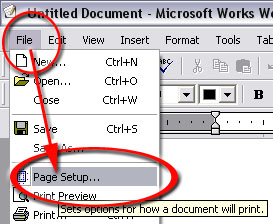
For other versions, you may need to select the "Page Layout" menu, and then select "Margins"
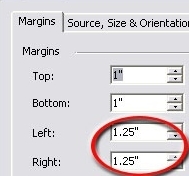
| <Back | Setting Margins in older versions of Word/Works | <Back | |||
|
If you have an older version of Microsoft Works or Microsoft Word, the default left/right margins may be set to 1.25". To change them, follow these steps: |
|||||
| 1. From the 'File' menu, select 'Page Setup...' | |||||
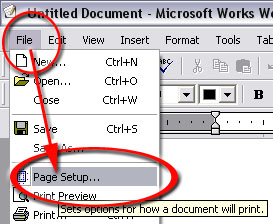 For other versions, you may need to select the "Page Layout" menu, and then select "Margins" |
|||||
| 2. In the 'Page Setup' box, make sure all margins are set to 1.00". | |||||
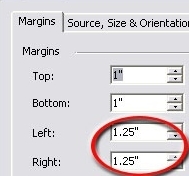 |
|||||
| UNG | POLITICAL SCIENCE | PROJECT DIGNITY | DISCLAIMER | ||